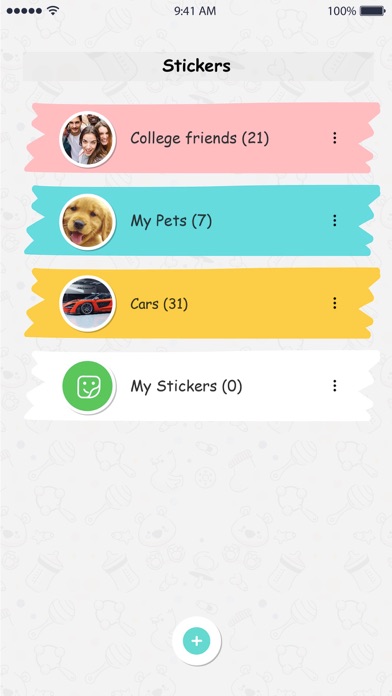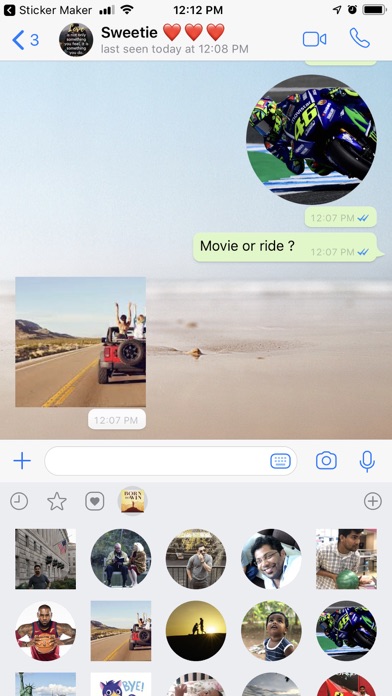Happy News !!
Now you can easily create your own clear back ground, circular and square stickers from your gallery/photo right on your phone.
After the introduction of stickers in whatsapp/iMessage it will be absolute fun to create your own or your friends photos as stickers :)
Now it is very easy to create your own stickers with following steps
1 - Create unlimited folders with images you want to make a sticker.
2 - Do some cropping by yourself
3 - Boom ! your stickers are ready to use with whatsapp/iMessage !
For Portrait photos:
1- Long tap on portrait photo from photos app(gallery)
2- Copy and open our Stickers app -> paste it after selecting any folders
3- Or Press share from portrait photo and choose Stickers App from share extension !
3 - Boom ! your stickers are ready to use with whatsapp/iMessage !
you can create multiple sets of sticker groups for your friends, family, office , personal etc.
Lets try this amazing simple to use App and become a meme creator by yourself !
**PS: Export to Whatsapp feature is available only for users with WhatsApp installed.